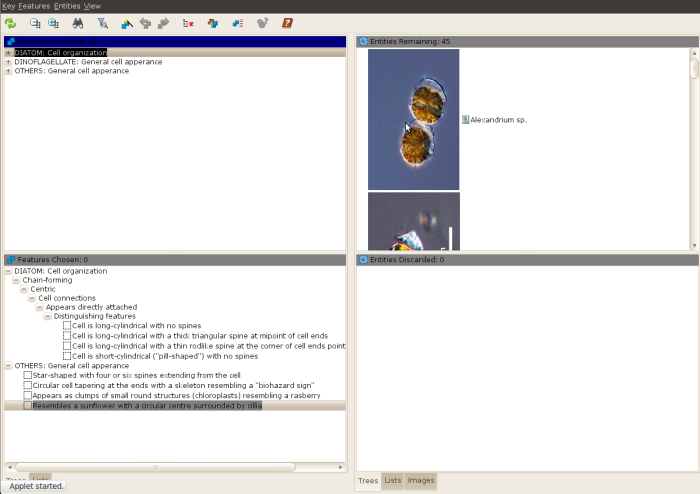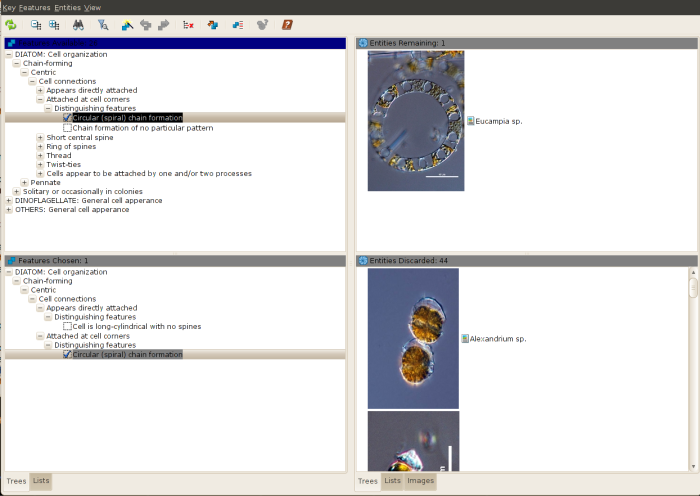Taxonomic Key
User's Guide to Dichotomous Key for Coastal BC Phytoplankton (Lucid™ v3 Player)
- Make sure to have the image for phytoplankton identification on hand while completing the dichotomous key.
- Once the link to the key has been selected on the course website, the following page should appear:
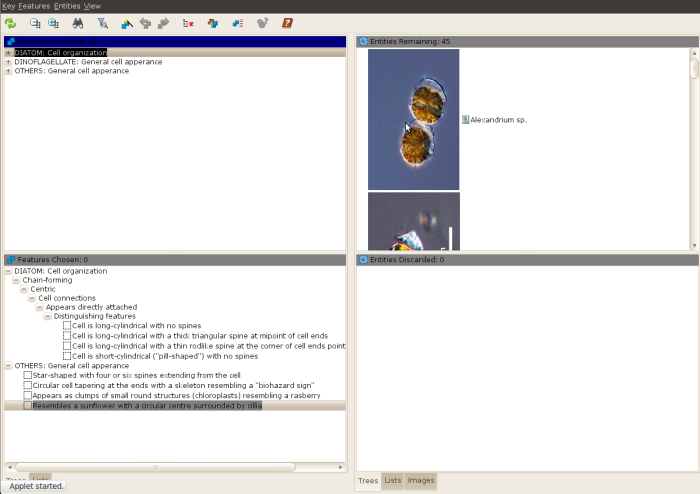
The top-left quadrant lists all possible features for the dichotomous key in sequence; the top-right quadrant lists all possible genera with attached species pictures; and the bottom-left-and-right quadrants become active once a series of features has been selected and certain genera have been discarded from the selection process.

- To select the features specific to a diatom, dinoflagellate or others, select the filter button on the upper-left ribbon and decide on the appropriate category.

- Press the addition button to the left of the category to expand the list of features.
- Read through the steps of the dichotomous key in sequence. If a feature applies to the phytoplankton in question, press the addition button until a specific description corresponding to a specific genus is selected. If a feature does not apply to the phytoplankton in question, move on to the next feature. If several genera are applicable for a particular feature, then "Distinguishing Features" will need to be used to determine the most appropriate classification.

- To select a specific description, click on the checkered box to the left of the last feature relevant to a genus. Immediately, an image of a species from the genus selected will appear in the upper-right quadrant, as follows in this example:
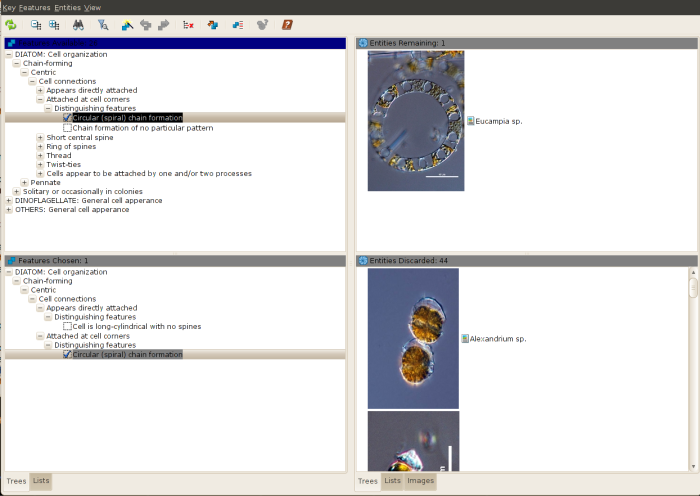
- Review the image which corresponds to the genus selected. If this image closely matches with the phytoplankton in question, then the correct genus has been selected.
- If the image does not closely match with the phytoplankton in question, then review the steps for the selected features (shown in the bottom-left quadrant) to determine whether or not this description accurately applies to the phytoplankton in question. If a misstep has been made within the sequence of the key, go back to that step and review the possible features which may be more appropriate for the phytoplankton in question. Make sure to de-select (or un-tick) the checkered box for the first description if a different one needs to be selected.

- To reset the dichotomous key and restart the selection process, press the reset button on the upper-left ribbon and proceed from Step 3 onwards.